FeedMail can now be installed as an app on your phone. The main benefit of doing so is that you can share URLs to FeedMail to quickly subscribe. If you are reading an interesting article or blog post simple share the URL to the FeedMail app to subscribe!
This uses the share_target API which is currently only supported by Chromium-based browsers such as Google Chrome, Brave and Microsoft Edge (except on iOS where these browsers are based on Safari). You can still install and use FeedMail as an app on other browsers, but it will not be able to receive links for quick subscription. You can also share links to FeedMail from any app or browser no matter which browser it is installed from.
Installing FeedMail
To enable this share menu item you first need to install FeedMail as an app. This only needs to be done once.
Open feedmail.org in a supporting browser and select "Install App" or "Add to Home Screen" from the menu.
Then follow any prompts to complete installation. The exact process will differ based on your browser and operating system.
Sharing Links
Once installed you can share webpages to FeedMail as if it was a messaging app
FeedMail will then discover the feed for the shared URL and allow you to subscribe.
We hope that this makes it easier to subscribe to new feeds!
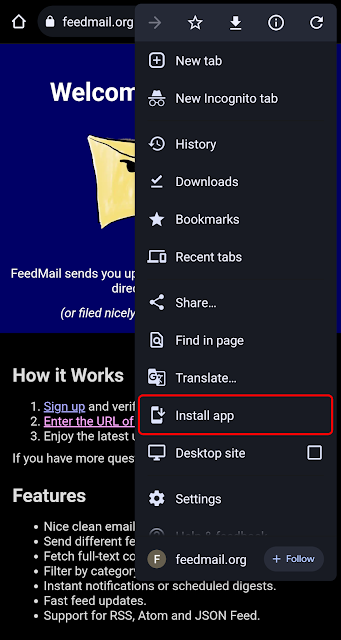

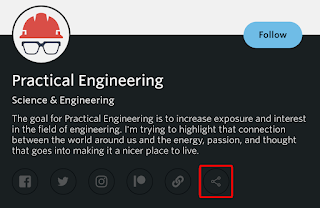



Comments
Post a Comment